All school news

Ever wondered how to take the next significant step in your educational journey? Good news has arrived: Thomas Adewumi University (TAU) has released its admission list for the 2023/2024 academic session, offering crucial information for prospective first-degree students.
The Thomas Adewumi University (TAU) wishes to inform all prospective students who have applied for admission into its first-degree programmes for the academic year 2023/2024 that the university has officially published the list of admitted students online.
| University | Thomas Adewumi University (TAU) |
| Academic Session | 2023/2024 |
| Admission List | Available online |
| Checking Portal | Via JAMB admission status checking portal |
| Login Details | JAMB profile username and password required |
| Ongoing Process | Admission is in progress |
| Next Steps | Accept or Reject admission via JAMB CAPS |
| Course Changes | Option to apply for a change of course on JAMB Portal if necessary |
Procedures for Checking the TAU Admission Status
Official Portal for TAU Admission Status Enquiry
As it stands, the exclusive way for candidates to ascertain their admission status into Thomas Adewumi University is through the Joint Admissions and Matriculation Board (JAMB) portal. The admission status checking portal can be accessed at JAMB Admission Status Portal.
Step-by-Step Guide to Access Your TAU Admission Status
Accessing JAMB Portal
- Initiate the process by visiting the JAMB portal at JAMB e-facility.
User Authentication
- Log into your JAMB profile utilising your username and password.
Navigating to Admission Status
- Scroll down on the webpage until you locate the tab labeled “Check Admission Status” and click on it.
Inputting Exam Information
- From the drop-down menu, select the exam year and enter your JAMB registration number in the column designated for this purpose.
Final Steps: Confirming Admission Status
- Click on the “Check Admission Status” button or select the ‘Access my CAPS’ option for further details concerning your admission status as well as other related services.
For Candidates Awaiting Admission
If you find that you have not yet been granted admission, be assured that the admission process is ongoing. Prospective students are advised to check the JAMB portal as well as the official Thomas Adewumi University website regularly for updates on their admission status.
For Admitted Students: Next Steps
Congratulations on your successful admission into TAU’s first-degree programmes. Below are essential steps you must follow:
Accept or Reject Admission on JAMB CAPS
- Navigate to the JAMB Central Admission Processing System (CAPS) and either accept or reject your admission.
Print the Official JAMB Admission Letter
- After acknowledging the admission offer, proceed to print your JAMB admission letter.
Procedure for Changing Courses
- Should you have been admitted into a course differing from your initial preference, you may request a course alteration on the JAMB Portal.
It is with immense pleasure that the Thomas Adewumi University extends its congratulations to all candidates who have successfully secured admission into its esteemed first-degree programmes.
RECOMMENDED TOPICS
- JAMB 2025 UTME/DE registration document – step-by-step on how to apply for UTME and DE
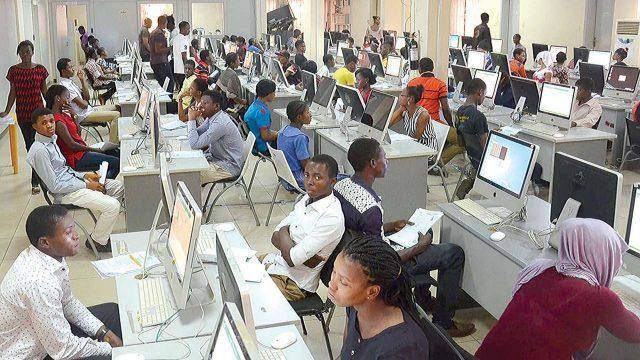
- JAMB postpones 2025 UTME Registration to February 3rd

- JAMB Officially Announces 2025 UTME Registration, Exam, Mock Dates, Cost and Important Details

- The official reading novel for Jamb 2025 is Lekki Headmaster
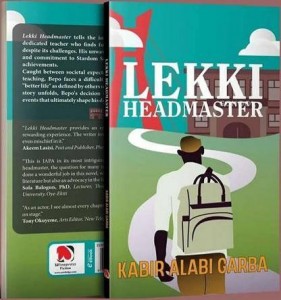
- Subjects for Computer Science in JAMB for Guaranteed Success


