Jamb

The generation of Jamb CBT 2024/2025Profile Code has now started. You may be wondering, how can I do Registration for the Jamb Profile Code before Jamb 2024 Commences.
How to Create And Update Jamb Profile For Jamb CBT 2024 UTME And Direct Entry is our topic for today. Just Like the Use of English, Jamb Profile Creation is Compulsory for Jamb 2024.
What is Jamb Profile? Jamb Profile is a Jamb Account Candidates must Create before Registering Jamb UTME or Direct Entry, Check Jamb Result, Print Original result Slip, Accept Jamb Caps admission Status, and Correct errors on Jamb Portal.
How To Create Jamb Profile 2024 Using NIN
Send NIN And NIN number to 55019
Open the Text Message App and Send NIN 00123456789 to 55019 to Create your Jamb Profile. Replace 00123456789 with the numbers in your NIN Slip.
After sending NIN And Number to 55019, you will get the following message…
Your request has been recieved and is being processed, you will get response shortly. The service will cost you #50
After the message above, wait for your Jamb profile code. You will either get it immediately or after some hours. When you receive Profile Code, the next thing is to Purchase Jamb E-PIN.
You may also be told that your NIN has already been registered with a GSM Number. In this case, confirm that the number is your own and use it to send NIN to 55019.
Jamb Profile USSD Code 1
- Dial *55019*1*00123456789#
- Replace 00123456789 with your NIN Number
- Done
RECOMMENDED TOPICS
- JAMB 2025 UTME/DE registration document – step-by-step on how to apply for UTME and DE
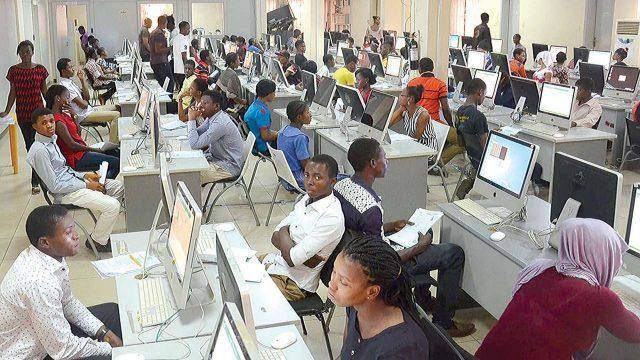
- JAMB postpones 2025 UTME Registration to February 3rd

- JAMB Officially Announces 2025 UTME Registration, Exam, Mock Dates, Cost and Important Details

- The official reading novel for Jamb 2025 is Lekki Headmaster
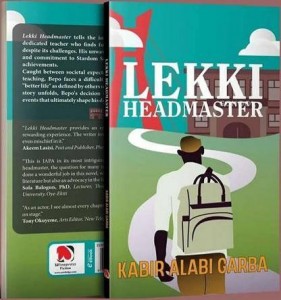
- Subjects for Computer Science in JAMB for Guaranteed Success


