Jamb

SMS Sending Failure: Jamb has made Creation of Profile easier and attractive. You can Simply Send NIN to 55019 or 66019 and your profile is ready.
However, many candidates have encountered SMS sending failure while trying to create Jamb profile using SMS. This could be as a result of different factors. I shall now discuss the causes and solutions to SMS sending failure while creating Jamb profile with your phone.
Solutions To Failed To Verify NIN
- Make sure name on your NIN Slip Matches with that used during Sim registration
- Do not use SIM belonging to someone else
- Have N100 or above airtime
Jamb Profile SMS Sending Failure
- Insufficient Airtime
- Your Sim Is New
- You are using Airtel or Etisalat
- Your sim cannot send Message.
- it may be Tomporaty; Try Later
Insufficient Airtime:
To be able to create Jamb profile for your 2020 examination via the sms method, you need to have at least #50 in your sim card.
Personally, I will advice that you recharge #100 credit on your phone before going ahead to create your Jamb profile using your phone. Just make sure that you have enough airtime.
Your Sim Card Is New:
So many persons using new sim has reported the issue of sms sending to create Jamb profile. If you have enough airtime but still facing this issue, you may want to try creating your profile using your old or main line.
Ensure not to use someone else’s sim to create your profile. It is very risky to do that.
You are using Airtel or Etisalat:
Many persons who successfully created their profile by sending sms in my Jamb WhatsApp group reported that they had issues while using Airtel and Etisalat. They had to try out MTN and Glo Sim card.
Now, if your line is not new and you have enough airtime but still having issues, you may want to give MTN & Glo line a try. MTN users have not reported this issue to me.
Your Sim Card cannot send Message:
Due to error is your message centre number and other configuration issues, you may not be able to send messages with your phone. If this is your case, quickly contact your customer care line to help you fix the issue.
Finally, if you have successfully created your Jamb profile, feel free to let us know how you did it by commenting below. You may want to share this amazing article with your friends.
RECOMMENDED TOPICS
- JAMB 2025 UTME/DE registration document – step-by-step on how to apply for UTME and DE
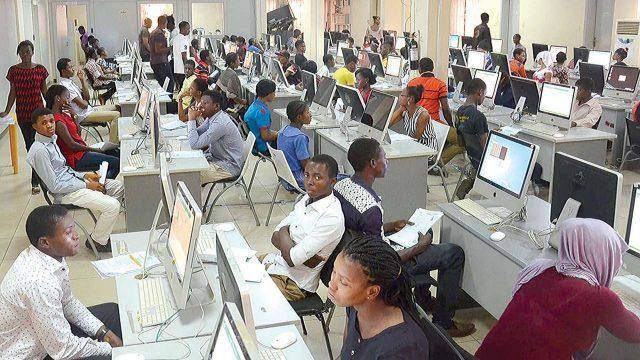
- JAMB postpones 2025 UTME Registration to February 3rd

- JAMB Officially Announces 2025 UTME Registration, Exam, Mock Dates, Cost and Important Details

- The official reading novel for Jamb 2025 is Lekki Headmaster
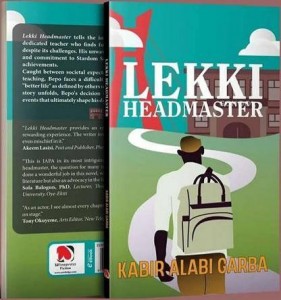
- Subjects for Computer Science in JAMB for Guaranteed Success


