Jamb
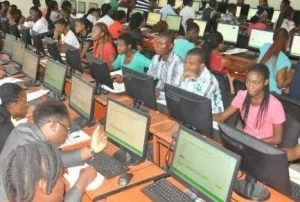
If you are getting an Invalid Format or Failed to Verify NIN, then the following guide will be of help to you.
- NIN must be length = 11
- Make sure your NIN is correctly linked with your number
- You can use any SIM Card So long it is registered with your name
- Do not use Sim registered with another name
- Make sure the NIN Name Matches the name on your SIM Card
- Ensure to have N100 or above airtime on your Phone
- Make sure you Typed the Correct NIN Number
- Did I put more than one Space between your NIN and my NIN Number?
Someone Wrote: Please, I’m trying to get my Profile Code and I already have my NIN. I’m using Etisalat and the response I got was “Failed to verify NIN”. Then I was told not to use 9mobile. I was advised to use my mum’s MTN SIM since I have no other Sim, but still getting the same response.
My original SIM was registered by her in her name though and I was wondering if it could affect my getting the Profile code since it’s her name on the SIM and not mine.
If you followed all the steps above, Jamb should send you Some Code. After getting the code, the next thing is getting an E-PIN. NIN Must be length = 11.
RECOMMENDED TOPICS
- JAMB 2025 UTME/DE registration document – step-by-step on how to apply for UTME and DE
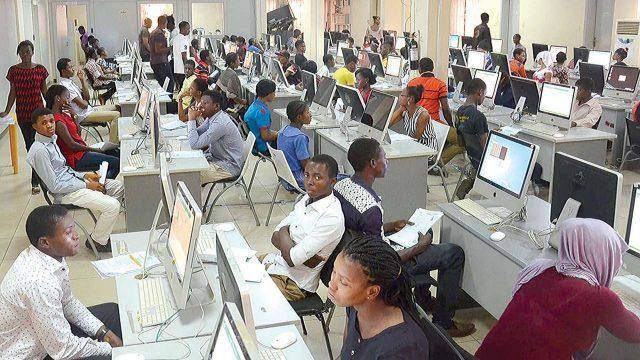
- JAMB postpones 2025 UTME Registration to February 3rd

- JAMB Officially Announces 2025 UTME Registration, Exam, Mock Dates, Cost and Important Details

- The official reading novel for Jamb 2025 is Lekki Headmaster
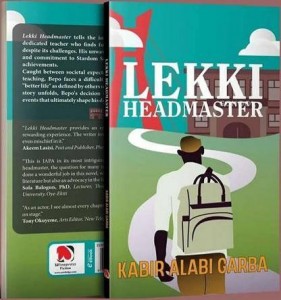
- Subjects for Computer Science in JAMB for Guaranteed Success


