All school news

If you’re on the edge of your seat, waiting to discover if your future includes attending the prestigious Nnamdi Azikiwe University, Awka (UNIZIK), this blog post is your go-to guide. The university’s admission list for the upcoming academic session is now available, and we’re here to walk you through the steps to check your admission status.
Understanding the UNIZIK Admission Process
Before we delve into the details, let’s understand what the admission list is all about. The UNIZIK admission list is essentially a roll call of candidates who have successfully crossed the hurdles of the post-UTME screening. It signifies that they are now one step closer to becoming full-fledged students of UNIZIK.
How to Check the UNIZIK Admission List
Via the JAMB Portal
Currently, the initial step for all prospective UNIZIK students is to visit the JAMB admission status checking portal. Here’s how you can do it:
- Navigate to the JAMB portal at https://efacility.jamb.gov.ng/.
- Log in with your personal JAMB profile details, including your username and password.
- Once logged in, scroll down and click on the ‘Check Admission Status’ tab.
- Select your examination year and enter your registration number in the required field.
- Then, click on ‘Check Admission Status’ to view your UNIZIK admission status, or select ‘Access my CAPS’ for admission status and other services.
Awaiting Admission?
If you find that you’ve not been admitted yet, don’t lose heart. The admission process is ongoing. It’s crucial to keep checking the JAMB site and the UNIZIK official website for updates.
Admitted? Here’s What to Do Next
Congratulations are in order! If you’ve been admitted, there are a few important steps you must follow:
- Log into the JAMB Central Admission Processing System (CAPS) and accept or reject your admission at JAMB CAPS.
- Proceed to print your JAMB admission letter from hereafter accepting the offer.
- Should you be offered a course different from your initial choice, apply for a change of course on the JAMB Portal at this link.
Please note: We’ll update this post immediately once the list is also available on the UNIZIK website.
Checking Your Admission Status on the UNIZIK Website
Once the admission list is published on the university’s site, follow these simplified steps:
- Visit the UNIZIK admission portal at https://apply.unizik.edu.ng/#/.
- Log in using the details you used during your POST UTME registration.
- Click on the ‘Admission’ tab, then on the ‘2023-2024 Admission Status’.
- If you’re admitted, you’ll be able to print your admission slip right there and then.
In Conclusion
Hearty congratulations to all candidates who have made it onto the UNIZIK admission list for the 2023/2024 academic session! You’ve worked hard, and now it’s time to embark on this exciting educational journey. Remember, keep an eye on both the JAMB and UNIZIK websites for all the latest updates and make sure to follow the subsequent steps to secure your place officially.
RECOMMENDED TOPICS
- JAMB 2025 UTME/DE registration document – step-by-step on how to apply for UTME and DE
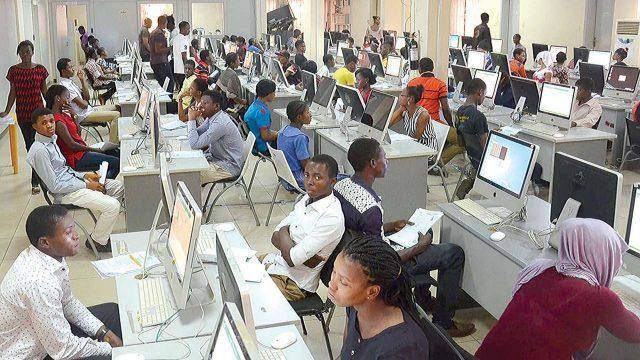
- JAMB postpones 2025 UTME Registration to February 3rd

- JAMB Officially Announces 2025 UTME Registration, Exam, Mock Dates, Cost and Important Details

- The official reading novel for Jamb 2025 is Lekki Headmaster
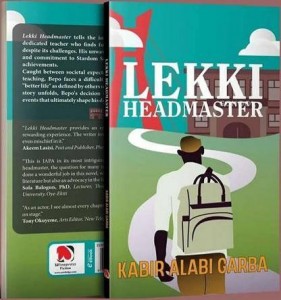
- Subjects for Computer Science in JAMB for Guaranteed Success


