All school news

The pursuit of higher education is a significant endeavour, and for the ambitious students aspiring to join the Tai Solarin University of Education (TASUED), this year’s admission list is of paramount importance. The renowned institution has now unveiled its admission list for the 2023/2024 academic session.
The management board of TASUED has taken meticulous steps in curating this list, ensuring that deserving students are offered provisional admission into the myriad undergraduate programmes available for this academic term.
For every candidate that took part in the TASUED post UTMEscreening, the moment to discover one’s admission fate has finally arrived.
Guidelines to Check TASUED Admission Status
Gaining insights into your admission status is straightforward. Here’s how you can navigate the process:
- Embark on your inquiry by accessing TASUED’s official admission status portal: http://my.tasued.edu.ng/core/auth/index.php.
- Utilise your JAMB registration number as your username, and your surname will act as the password.
- In the ‘Login As’ dropdown, pinpoint and select ‘Prospective Student’, followed by pressing ‘Login’.
- Within your dashboard, simply click on the ‘Admission Status’ hyperlink. Your TASUED admission status will be clearly presented.
Essential Actions for Admitted Candidates
If you’re among the fortunate ones to find their names on the TASUED admission list, adhere to these crucial steps:
- Initiate your next move by logging into the JAMB Central Admission Processing System (CAPS). It is pivotal to either ACCEPT or REJECT the offered admission.
- Upon embracing your admission, don’t forget to generate your JAMB admission letter.
- Were you provided with a different course than you initially opted for? Resort to the JAMB Portal to apply for a course change seamlessly.
An Alternate Route to Access TASUED Admission Status
TASUED, in collaboration with JAMB, provides an alternate avenue to verify your admission status:
- Kickstart this method by visiting JAMB’s dedicated portal at https://efacility.jamb.gov.ng/.
- Authenticate your identity by entering your JAMB profile’s username and password.
- A scroll down will lead you to the ‘Check Admission Status’ tab. Click it, choose your examination year, and fill in your registration number.
- To culminate, select ‘Check Admission Status’ for your TASUED admission details. Alternatively, ‘Access my CAPS’ can be opted for a broader view of your Admission status and its ancillary services.
In closing, heartfelt congratulations go out to all candidates who’ve triumphed in securing a position on the TASUED admission list. Your academic journey at this esteemed institution awaits!
RECOMMENDED TOPICS
- JAMB 2025 UTME/DE registration document – step-by-step on how to apply for UTME and DE
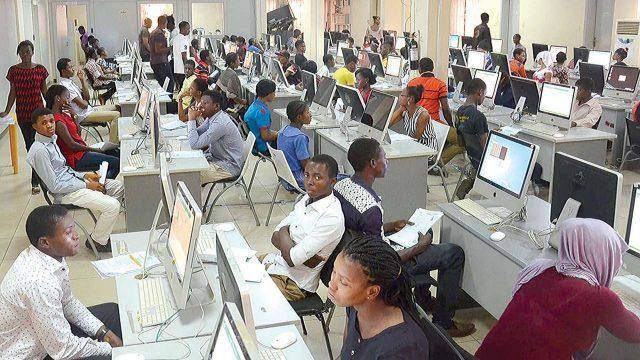
- JAMB postpones 2025 UTME Registration to February 3rd

- JAMB Officially Announces 2025 UTME Registration, Exam, Mock Dates, Cost and Important Details

- The official reading novel for Jamb 2025 is Lekki Headmaster
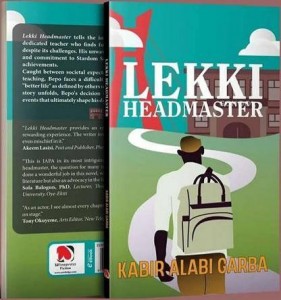
- Subjects for Computer Science in JAMB for Guaranteed Success


