Easy steps on creating a profile on JAMB website
Jamb
Jamb
0


- Visit the Jamb website using this link
- Locate create e-Facility account/login at the top
- Click on the create New account/Sign Up
- Enter your Email
- Select Security Question
- Enter your Security Answer
- Verify your Email Account
- Log in to your email, copy and paste the confirmation code sent to you
- Click on the link that Jamb will send to you to continue the registration.
- Fill in the necessary details.
- If you don’t have an email yet, create an email account here now in two minutes.
- Then create the account.
- After the account creation, log in to view your Jamb Profile.
Since 2018, candidates have been noticing that the profile code jamb gives to them is similar to that of the previous years. This happens if it is your second or third time sitting for Jamb and it is not an issue.
You can be given the same profile code for Jamb 2022 in Jamb 2024
The Joint Admission and Matriculation Board, JAMB portal has been updated and it is now mandatory for all candidates to create a Profile on the Jamb website before they can participate in the 2024 UTME.
RECOMMENDED TOPICS
- JAMB 2025 UTME/DE registration document – step-by-step on how to apply for UTME and DE
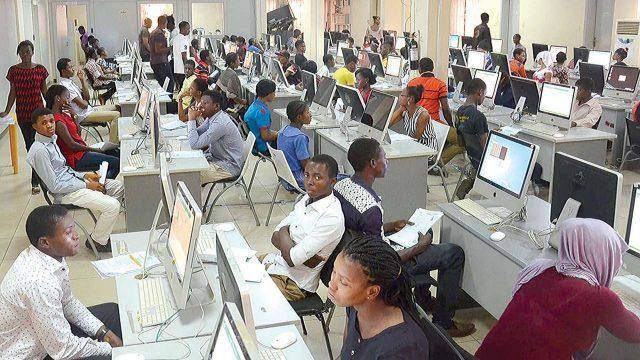
- JAMB postpones 2025 UTME Registration to February 3rd

- JAMB Officially Announces 2025 UTME Registration, Exam, Mock Dates, Cost and Important Details

- The official reading novel for Jamb 2025 is Lekki Headmaster
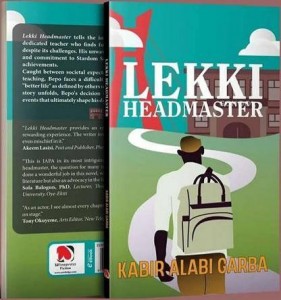
- Subjects for Computer Science in JAMB for Guaranteed Success

No Comments Yet

