Create Jamb Profile By Sending SMS To 55019
Jamb
Jamb
0


Jamb Profile Using Phone: How do I create a Jamb profile with my phone? This is the question so many Jamb candidates have been asking me on Facebook And WhatsApp.
The Joint Admission And Matriculation Board have further made Jamb profile creation very easy by introducing the method of creating a Jamb account with SMS Method using your phone.
Now, you may be wondering, how would the SMS code for Jamb profile look like and what number should I send the message to? Follow the procedures below:
- Send NIN NIN NUMBER through SMS to 55019. You must use your line/phone number.
- A JAMB Profile Code of 10 characters will be sent your phone number and that is what you will use to start JAMB registration at any CBT centre around.
- If you make any mistake, you can also correct it.
It is not a must that you have to create a Jamb profile using the SMS method.
Hope you found this guide helpful? Feel free to share with others and don’t fail to let me know how you feel using the comment box
RECOMMENDED TOPICS
- JAMB 2025 UTME/DE registration document – step-by-step on how to apply for UTME and DE
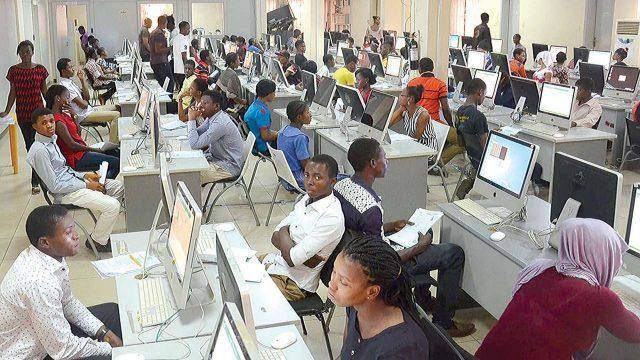
- JAMB postpones 2025 UTME Registration to February 3rd

- JAMB Officially Announces 2025 UTME Registration, Exam, Mock Dates, Cost and Important Details

- The official reading novel for Jamb 2025 is Lekki Headmaster
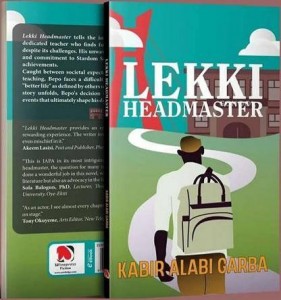
- Subjects for Computer Science in JAMB for Guaranteed Success

No Comments Yet

