Jamb
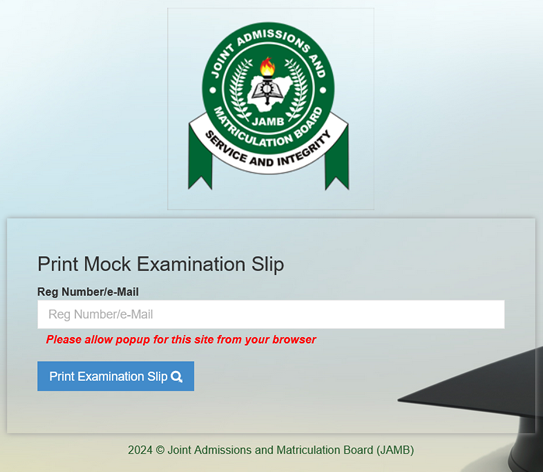
We have confirmed that the printing of the 2024 JAMB exam slip has commenced. Candidates who applied for the 2024 UTME can now proceed to print their examination slips. The printing of the exam slip is to enable you to know your schedule for the exam i.e the exact date, time, and venue for the exam as well as other relevant information.
Candidates can print their slips via the e-service Portal. Candidate must ensure they print their slip before 19th April to avoid missing their exams. If you are yet to print yours, see the steps below on how you can do that via the official portal.
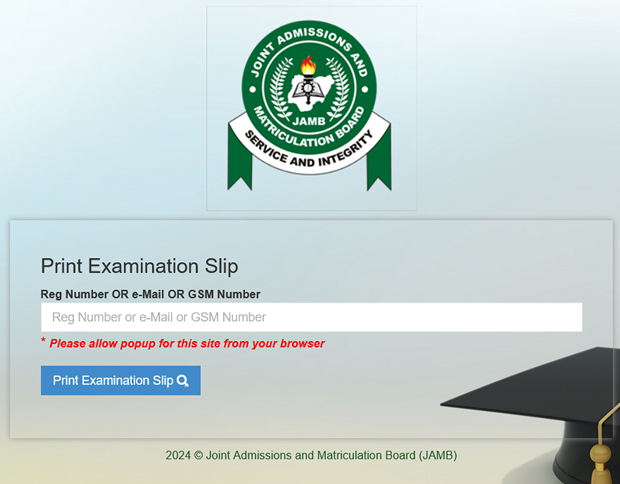
As you get your exam slip, the next you should do is to make sure you have subscribed for your Jamb utme runs here so we can help you score higher and get your admission this year.
If you will be taking subjects that involve lots of calculations, and may require multiple worksheets, you can consider printing two or three examination slips. This is a smart move that you can try. So feel free to take two printed exam slips to your centre.
Steps To Print 2024 UTME Slip
- Visit: https://slipsprinting.jamb.gov.ng/PrintExaminationSlip
- Enter your JAMB Reg Number, the Phone Number or email address used in registration where required
- Click on “Print Examination Slip” and proceed to view and print yours.
Alternatively,
- Login to your personal JAMB portal at this link; https://efacility.jamb.gov.ng/
- Enter your email address and password to login
- Click on “Print UTME main examination slip” on your dashboard and you should be good to go.
If it does not work now, you can try again later. The portal may be slow or you may find it difficult to access it right now because of lots of requests from all JAMB candidates. In this case, you can try again late at night.
Ensure you help your friends and share this information with them so they can also get their exam slips on time before 19th April.
RECOMMENDED TOPICS
- JAMB 2025 UTME/DE registration document – step-by-step on how to apply for UTME and DE
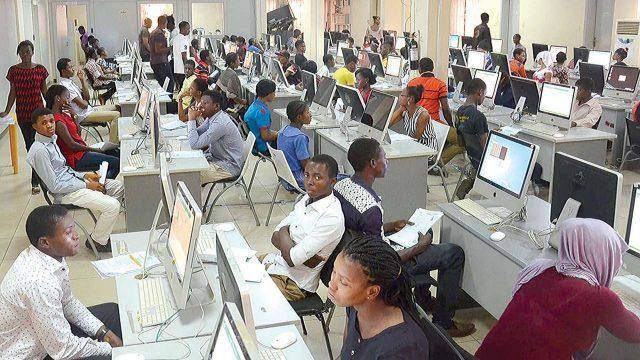
- JAMB postpones 2025 UTME Registration to February 3rd

- JAMB Officially Announces 2025 UTME Registration, Exam, Mock Dates, Cost and Important Details

- The official reading novel for Jamb 2025 is Lekki Headmaster
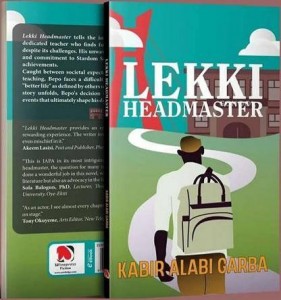
- Subjects for Computer Science in JAMB for Guaranteed Success


